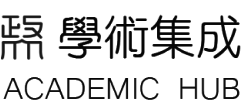| dc.contributor.advisor | 余能豪<br>陳儒修 | zh_TW |
| dc.contributor.advisor | Yu, Neng Hao<br>Chen, Ru Shou | en_US |
| dc.contributor.author (Authors) | 蔡宜璇 | zh_TW |
| dc.contributor.author (Authors) | Tsai, Yi Hsuan | en_US |
| dc.creator (作者) | 蔡宜璇 | zh_TW |
| dc.creator (作者) | Tsai, Yi Hsuan | en_US |
| dc.date (日期) | 2014 | en_US |
| dc.date.accessioned | 1-May-2015 11:39:39 (UTC+8) | - |
| dc.date.available | 1-May-2015 11:39:39 (UTC+8) | - |
| dc.date.issued (上傳時間) | 1-May-2015 11:39:39 (UTC+8) | - |
| dc.identifier (Other Identifiers) | G0101462003 | en_US |
| dc.identifier.uri (URI) | http://nccur.lib.nccu.edu.tw/handle/140.119/74942 | - |
| dc.description (描述) | 碩士 | zh_TW |
| dc.description (描述) | 國立政治大學 | zh_TW |
| dc.description (描述) | 數位內容碩士學位學程 | zh_TW |
| dc.description (描述) | 101462003 | zh_TW |
| dc.description (描述) | 103 | zh_TW |
| dc.description.abstract (摘要) | 視覺障礙者主要透過聲音來記錄生活與體驗世界,如同明眼人以文字或相片記憶重要時刻一般。然而觀察現有錄音裝置與軟體,皆尚未能提供適合視障者使用的完善錄音流程;即使是有語音功能的輔助裝置,不僅其價格、軟體更新、硬體維修等因市場小眾較為不易,也因為只是單純的錄音工具而無法流暢的銜接後續的檔案整理與分享。直到近幾年智慧型手機的興起,藉著其為市場主流產品、有豐富的軟體支援、隨時可連上網路等條件,逐漸成為視障者更好的輔助裝置的選擇。為使視障者也能順利的操作觸控式介面,過往研究者針對Eyes-free情境提出了相關設計原則,而現今手機作業系統也大多內建螢幕報讀機制,讓視障者能自在與自信的與手機互動。雖然手機的可及性與通用性越來越受重視,專門為視障者設計的軟體卻並不多,輔助功能的開發資源和準則也待進一步的發展。本研究於初期的使用者觀察與訪談中,先深入了解視障者利用聲音記事的習慣與遇到的困難,並再進行初步設計方案的功能需求訪談,以切合使用者實際錄音的情境。綜上所述,本研究為以視覺障礙者為目標使用族群,於觸控式手機設計錄音輔助軟體「HearMe」,解決視障者日常生活中聲音記錄的問題,並嘗試以手勢和語音設計,探索視障者操作觸控式介面的可能性。本系統原型有幾項重要特點:(1)快捷手勢可開始或結束錄音、(2)標記與播放重點段落、(3)即時編輯與歸類檔案、(4)以分類清單快速搜尋、(5)行動通訊立即分享;其他特色功能包括語音檔名、快轉與倒轉手勢、自訂群組和地標等。本系統原型開發時運用迭代設計流程共實作三次週期,每個版本皆經過設計、測試、分析、和調整功能等過程,逐步驗證系統的可行性與實用性。經過三次的設計循環與共計18位視障者參與測試,本研究於第三版系統原型完成能實際應用在生活中的錄音軟體。受測者認為HearMe操作簡單、容易學習,快速播放重點段落省時省力、分類清楚而方便尋找檔案;同時它能夠以完善的語音提示和整合的錄音流程彌補現有裝置不足的部分,讓手機成為生活中記錄聲音的最佳輔助工具。最後,本研究以Google Analysis分析HearMe實際使用數據,並搭配訪談回饋總結系統設計的成果與互動設計之建議,提供HearMe或其他開發者做為日後設計的參考。 | zh_TW |
| dc.description.abstract (摘要) | The auditory sense is the primary channel for the visually impaired to experience the world, just as sighted people using words and photos to capture important moment. However, current recording devices mostly don’t have compact recording flows for the visually impaired. The devices with voice feedback are very expensive, nearly no softwares updated, and lack of maintenance supports due to the minority of the market. Also, these devices only can record and play but not organizing and sharing files with others. In recent years, smartphone’s popularity has been rising. It is the mainstream product with variety softwares and can be always online, showing the potential to become alternative accessible device for the visually impaired.In order to allow the visually impaired to use the touch screens, researchers have presented several design principles under eyes-free situations. Moreover, screen readers are embedded into smartphone operating systems like iOS and Android, which enable the visually impaired to freely and comfortably interact with smartphones. While the accessibility and universality of smartphones have been noticed, there are few applications tailored for their use, and the accessibility resources and principles need to be developed. In the first phase of user interview, we investigated their behaviors and difficulties when recording. After the design strategy has been made, we planned a second interview to verify if the functions we defined are suitable for their actual needs.This study focus on the visually impaired and tries to resolve the recording and memorizing problems they faced everyday by developing an accessible recording application on smartphone. The prototype, HearMe, provides specialized gestures and voice feedback. Followings are the highlight features of HearMe: (1) Short-cut gesture to start and finish recording, (2) marking and playing important parts, (3) editing and grouping files on device, (4) rapid searching by classified lists, and (5) real-time sharing. Other features include audio file name, gestures to play forward or backward, and custom groups and landmarks. While developing, this prototype applied iterative design process and repeated the flow cycle for three times. Every generation has been through steps of design, testing, analyzing, and modifying; by this approach, system’s usabilities can be gradually improved.After three cycles of design process which involved total 18 participants, we present a recording application that can use in real life. Participants command that HearMe is easy to operate and learn, playing by parts saving a lot of effort, and structured grouping helps file searching. Additionally, it provides well-defined audio feedbacks and integrated recording flow, complementing the shortcomings current devices have. These advantages make HearMe become the best tool to assist them for recording sounds during everyday life. This study finally concludes design considerations and suggestions by discussing usage data from Google Analytics and interview feedbacks, provides references for other assistive developers. | en_US |
| dc.description.tableofcontents | 第壹章 緒論 1第一節 研究背景與動機 1第二節 研究目的與研究問題 3第貳章 文獻探討與訪談回饋 4第一節 視障者使用者研究 4一、視覺障礙基本定義 4二、視障者專用輔助工具 5第二節 Eyes-free互動研究 8一、手勢互動設計 8二、手機螢幕報讀機制 12第三節 視障者手機輔助軟體 15第四節 視障者觀察與需求訪談 17一、先期使用者觀察與訪談 17二、視障者錄音功能需求訪談 19第五節 小結 23第參章 系統設計 24第一節 開發平台 24第二節 開發技術 25一、UIAccessibility屬性 25二、UIAccessibility方法 26第三節 系統原型設計 29一、系統功能 29二、系統流程 31三、互動與手勢設計 32第四節 小結 34第肆章 系統評估與修改 35第一節 第一版原型測試與調整 35一、第一版原型測試 35二、第一版功能調整 36第二節 第二版系統原型設計 37一、第二版系統功能 37二、第二版系統流程 39三、第二版互動與手勢設計 40第三節 第二版原型測試與調整 43ㄧ、第二版測試計畫 43二、第二版測試對象 45三、第二版測試結果 45四、第二版功能調整 55第四節 第三版系統設計 56一、第三版系統功能 56二、第三版系統流程 58三、第三版互動與手勢設計 59第五節 第三版系統測試 65ㄧ、第三版測試計畫 65二、第三版測試對象 67三、第三版測試結果 68第伍章 結論 78參考文獻 81壹、中文部分 81貳、英文部分 82附錄一 功能需求訪談問卷 84附錄二 第一版測試問卷 88附錄二 第二版測試問卷 92附錄四 第三版測試問卷 106附錄五 第三版系統流程全圖 122附錄六 Google Analytics頁面架構 123附錄七 Google Analytics事件列表 124 | zh_TW |
| dc.format.extent | 11291118 bytes | - |
| dc.format.mimetype | application/pdf | - |
| dc.source.uri (資料來源) | http://thesis.lib.nccu.edu.tw/record/#G0101462003 | en_US |
| dc.subject (關鍵詞) | 視覺障礙 | zh_TW |
| dc.subject (關鍵詞) | 可及性 | zh_TW |
| dc.subject (關鍵詞) | 觸控式介面 | zh_TW |
| dc.subject (關鍵詞) | 錄音軟體 | zh_TW |
| dc.subject (關鍵詞) | 手勢設計 | zh_TW |
| dc.subject (關鍵詞) | Accessibility | en_US |
| dc.subject (關鍵詞) | Visual impairment | en_US |
| dc.subject (關鍵詞) | Touch screens | en_US |
| dc.subject (關鍵詞) | Sound recording | en_US |
| dc.subject (關鍵詞) | Gestures | en_US |
| dc.title (題名) | 輔助視障者以聲音記錄日常生活之手機介面研究 | zh_TW |
| dc.title (題名) | HearMe: assisting the visually impaired to record vibrant moments of everyday life | en_US |
| dc.type (資料類型) | thesis | en |
| dc.relation.reference (參考文獻) | 1.Google 說明文件(2014)。輕觸探索。取自 https://support.google.com/accessibility/android/answer/6006598?hl=zh-Hant。2.新北市政府勞工局(2014)。認識視障。取自 http://www.labor.ntpc.gov.tw/_file/1075/SG/23393/D.html。3.張芳瑜、吳東擎、穆可繽(2005)。視障者手機之人因工程研究與改設計。清華大學工業工程與工業管理學系畢業專題。4.郭為藩(1993)。特殊兒童心理與教育。文景書局,台北市。5.趙雅麗(2001) 台灣地區視障者之媒介使用行為與動機調查研究。新文學研究,66,61-96。6.蘋果官方網站(2014)。輔助使用。取自 https://www.apple.com/tw/accessibility/ios/voiceover/。7.Accessibility Programming Guide for iOS. Retrieved October 30, 2014, from https://developer.apple.com/library/ios/documentation/UserExperience/Conceptual/iPhoneAccessibility/Accessibility_on_iPhone/Accessibility_on_iPhone.html8.Azenkot, S., Bennett, C., & Ladner, R. (2013). DigiTaps: eyes-free number entry on touchscreens with minimal audio feedback. Proceedings of the 26th Annual ACM Symposium on User Interface Software and Technology, 85–90. 9.Bigham, J., Jayant, C., Ji, H., & Little, G. (2010). Vizwiz: nearly real-time answers to visual questions. Proceedings of the 23nd Annual ACM Symposium on User Interface Software and Technology, 333–342.10.Cook, A. M.; Hussey, S. M. (2002). A Framework for Assistive Technologies. In S. M. Cook, A. M.; Hussey (Ed.), Assistive Technologies: Principles and Practice (pp. 34–76). Mosby.11.Kane, S., Bigham, J., & Wobbrock, J. (2008). Slide rule: making mobile touch screens accessible to blind people using multi-touch interaction techniques. Proceedings of the 10th International ACM SIGACCESS Conference on Computers and Accessibility, 73–80.12.Kane, S., & Jayant, C. (2009). Freedom to roam: a study of mobile device adoption and accessibility for people with visual and motor disabilities. Proceedings of the 11th International ACM SIGACCESS Conference on Computers and Accessibility, 115–122. 13.Shaik, A. S., Hossain, G., & Yeasin, M. (2010). Design, development and performance evaluation of reconfigured mobile Android phone for people who are blind or visually impaired. Proceedings of the 28th ACM International Conference on Design of Communication, 159.14.Shinohara, K., & Wobbrock, J. (2011). In the shadow of misperception: assistive technology use and social interactions. Proceedings of the SIGCHI Conference on Human Factors in Computing Systems, 705–714. 15.WHO | Visual impairment and blindness. (n.d.). World Health Organization. Retrieved October 26, 2014, from http://www.who.int/mediacentre/factsheets/fs282/en/16.Zhao, S., & Dragicevic, P. (2007). Earpod: eyes-free menu selection using touch input and reactive audio feedback. Proceedings of the SIGCHI Conference on Human Factors in Computing Systems, 1395–1404. | zh_TW |